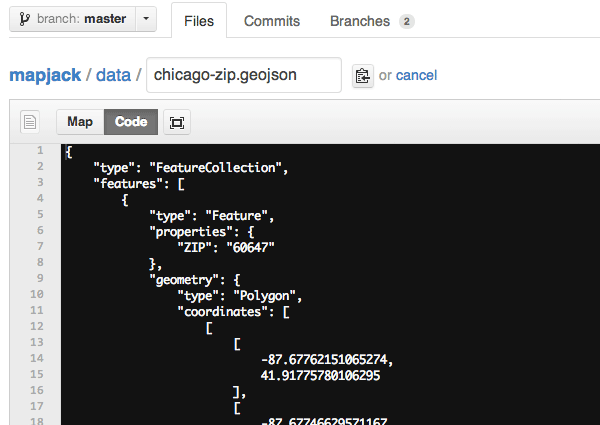
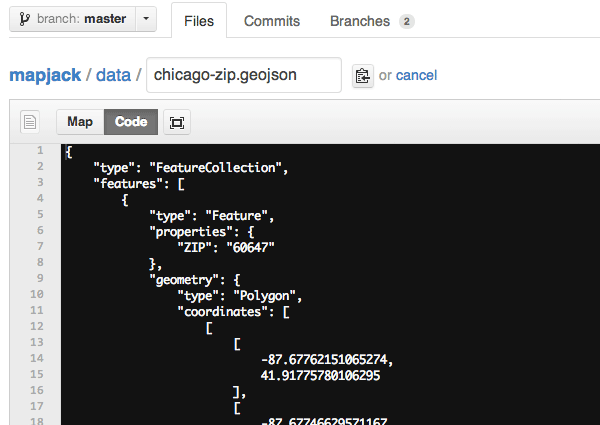
Mapjack hacks in a map editor next to GitHub's normal text editor when you are editing GeoJSON files.
Mapjack is distributed as a Greasemonkey-style user script. It has been tested to work with both Greasmonkey in Firefox and Tampermonkey in Chrome. Note that it won't work as a straight user script in Chromium because it depends on unsafeWindow (be warned!).
The script is hosted here: tschaub.net/mapjack/mapjack.user.js
If you already have either Greasemonkey or Tampermonkey installed, just click on the link above to install the script. If you don't, go install them first, and then come back to click.
After installing you can view any .geojson file on GitHub, click the "Edit" button, and get a map editor (hot tip: you can find some sample GeoJSON files to experiment with in the mapjack repo).
The editing workflow is pretty bare bones right now. To modify an existing shape, just click and start dragging points around. Click a "ghost" vertex to add a new point. Click "d" while hovering over a vertext to delete. No support for adding new features or removing entire features right now. To finish editing, click back to the "Code" tab, enter your commit message, and commit!
Disclaimer: This is a late night hack. Use at your own risk.